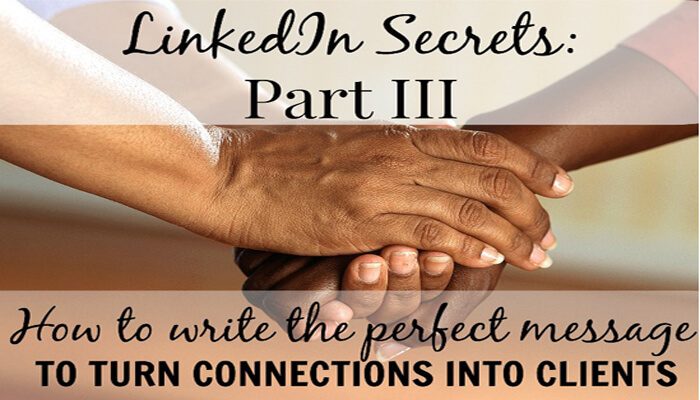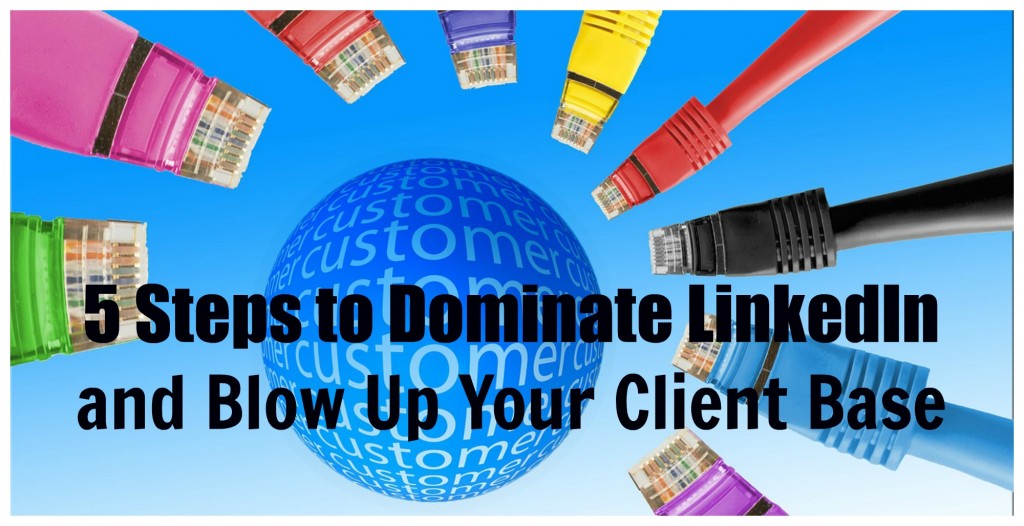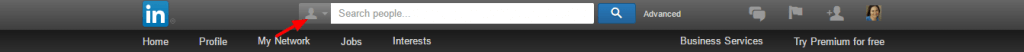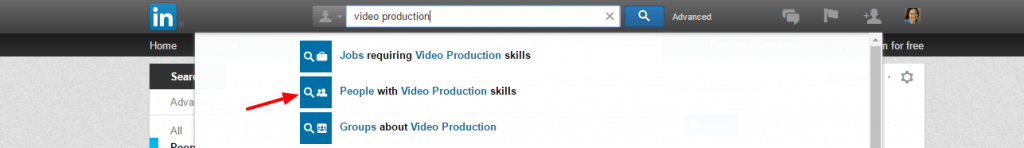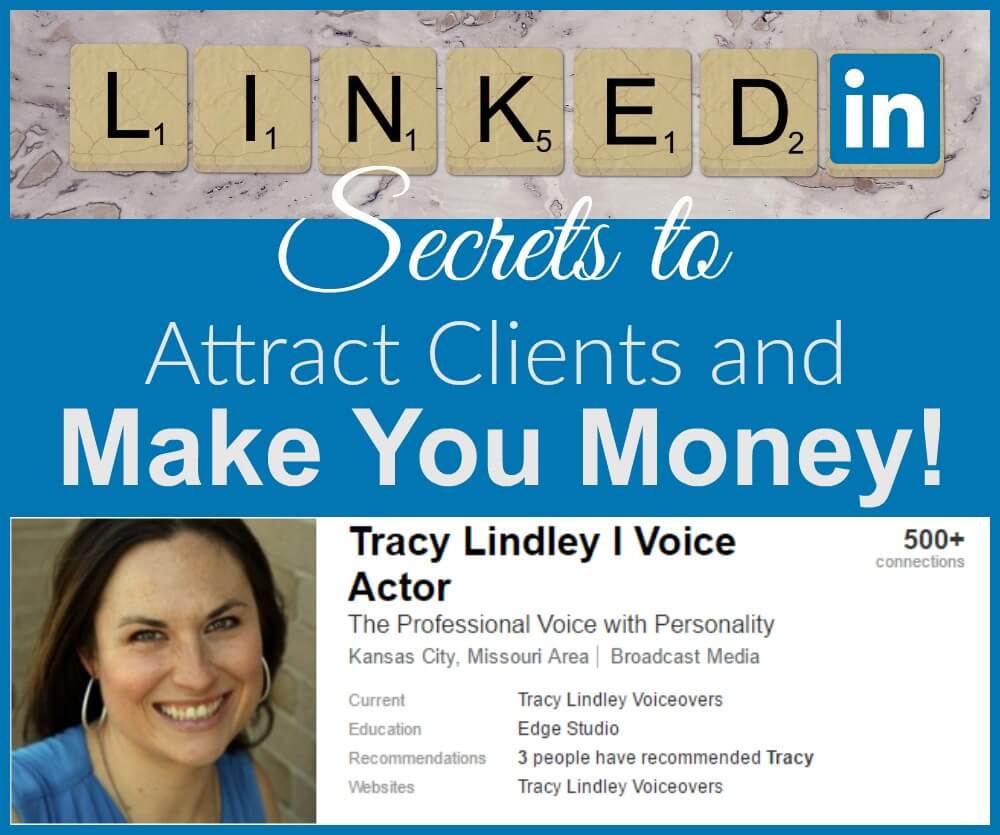Somewhere around the end of 2016, I reached out to a new contact on LinkedIn regarding voice over work who ended up hiring me for a video project for Realtor.com. This turned into another project, which turned into another project, which led to me providing voice over services for many of the videos Realtor.com produces for series like Homes Of The Stars, Unique Homes, and even a few for their Home Improvement videos.
Wait, what? You didn’t know LinkedIn could be a great marketing tool for freelancers? Absolutely! Check out my e-course on how to use your free LinkedIn account to attract, target, and communicate with prospective clients at https://www.thevoedge.com/if you’re a voice actor, or http://www.thelinkedinedge.com/edge/ if you’re a freelancer in another industry.
Anyway, since it’s the start of a new year and we’re all thinking about new beginnings, I wanted to share with you 7 of my most favorite videos of 2019 from the Realtor.com Home Improvement series. I picked these 7 videos because I learned at least one interesting thing from each video that I consider a fabulous life hack. Hopefully you learn something too! If you want to check out more videos in the Home Improvement series, just go to the Realtor.com’s home improvement collection if you want even more tips.
# 7: Brilliant ways to use hydrogen peroxide inside your home
This video will teach you 10 super cool ways a bottle of hydrogen peroxide can do things like remove rust, clean windows, and remove hard water stains.
# 6: Things you may NOT want to declutter
Before you Marie Kondo your house, this video shows you 5 things you may want to avoid tossing out.
#5: Bathroom items that may have expired
Gross! I realized there were several things in my house that needed replacing after doing the voice over for this video.
#4: The 4 things most people forget to clean
I can’t say that #1 and #4 happen all that often, but I do remember to do #2 and #3 every few months or so. When you watched this video, how did you score?
#3: Surprising ways salt can keep your home clean
With four young kiddos at my house, large quantities of salt often go into making homemade play dough, but doing the voice over for this video helped me learn all kinds of other ways salt can help around the house! #5 was my favorite tip. I love making soup, especially during these cold winter months, so the cutting boards at our house get a LOT of use!
#2: Cleaning agents you can find in your pantry–surprise!
These five things most of us have laying around the pantry can lead a double life as a cleaning hack–who knew? When I voiced this video, I thought #2 was the weirdest.
#1: Hacks to make your closet seem bigger
Granted, these tips are for people selling their home (not my goal at the moment, thank you), however, when I was recording the voice over for this video, I realized that these are also great tactics for people who want to enjoy the closets they have. My husband and I also employed a couple of these tips when we remodeled our master bathroom that included the closet. Now I just need to work on applying these tips to my kids’ closets–yikes!
So what about you? What have you inadvertently learned in the course of your workday that you didn’t really set out to learn, but enjoyed adding to your knowledge base? I’d love to hear about it in the comments below!